Sierra Wireless UMTS Handbücher
Bedienungsanleitungen und Benutzerhandbücher für Vernetzung Sierra Wireless UMTS.
Wir stellen 3 PDF-Handbücher Sierra Wireless UMTS zum kostenlosen herunterladen nach Dokumenttypen zur Verfügung Spezifikationen, Wartungshandbuch

Sierra wireless UMTS Spezifikationen (122 Seiten)
Marke: Sierra-wireless | Kategorie: Vernetzung | Größe: 1.35 MB |

Inhaltsverzeichnis
Contents
5
C to +65C
18
3.5 Labeling
29
5.9 Reserved
75
(Continued)
92
8.4 Antenna
96
12.2.5 Aircraft
115
12.2.6 Children
115
References
117
14: References
119
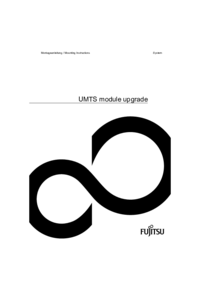
Sierra wireless UMTS Wartungshandbuch (54 Seiten)
Marke: Sierra-wireless | Kategorie: Vernetzung | Größe: 0.73 MB |


Inhaltsverzeichnis
Contents
31

Sierra wireless UMTS Spezifikationen (296 Seiten)
Marke: Sierra-wireless | Kategorie: Vernetzung | Größe: 1.41 MB |

Inhaltsverzeichnis
Contact
4
Revision
5
Contents
11
Result codes
15
References
15
Conventions
25
!DAFTMACT
98
!DAGGAVGRSSI
99
!DASBAND
103
!DASCHAN
103
!DAGSTXBURST
103
!DALSRXBW
105
!DALGAVGAGC
105
!DALGRXAGC
106
(continued)
108
Set PDM value
113
Turn Tx PA off
113
Turn Tx PA on
114
!DAWGRXAGC
115
Audio profiles
128
Command summary
131
Play DTMF tone
152
Set Tx AGC
154
Set Tx volume
158
Voice Commands
159
9: GPS Commands
179
Set GPS LBS APNs
187
!GPSTRACK
200
Error codes
208
GPS Commands
209
10: STK Commands
211
11: PAD Commands
243
Commands
259
Execution (GSM):
261
Response:
261
(or Disable)
265
E: ASCII Table
281
Weitere Produkte und Handbücher für Vernetzung Sierra Wireless
| Modelle | Dokumententyp |
|---|---|
| MP215 |
Bedienungsanleitung
 Apparatus and method for intelligent routing of data between a [en] ,
67 Seiten
Apparatus and method for intelligent routing of data between a [en] ,
67 Seiten
|
| AirCard 319U |
Bedienungsanleitung
  Telus 319U Mobile Internet Key Quick Start Guide,
24 Seiten
Telus 319U Mobile Internet Key Quick Start Guide,
24 Seiten
|
| AceView |
Betriebsanweisung
 Sierra Wireless AceView User guide,
53 Seiten
Sierra Wireless AceView User guide,
53 Seiten
|
| AirCard 310U |
Bedienungsanleitung
 Modem USB AirCard Sierra Wireless Guide de l`utilisateur,
32 Seiten
Modem USB AirCard Sierra Wireless Guide de l`utilisateur,
32 Seiten
|
| AirCard 503 |
Spezifikationen
 Sierra Wireless AirCard 503 Specifications [en] ,
94 Seiten
Sierra Wireless AirCard 503 Specifications [en] ,
94 Seiten
|
| RJ-11 |
Betriebsanweisung
 Sierra Wireless RJ-11 User guide,
132 Seiten
Sierra Wireless RJ-11 User guide,
132 Seiten
|
| PinPoint X |
Bedienungsanleitung
 Techn. product info 10.01 - bei der HeiTel Digital Video GmbH,
13 Seiten
Techn. product info 10.01 - bei der HeiTel Digital Video GmbH,
13 Seiten
|
| AirCard 555 Wireless |
Betriebsanweisung
 Sierra Wireless AirCard 555 Wireless User guide,
200 Seiten
Sierra Wireless AirCard 555 Wireless User guide,
200 Seiten
|
| RAVEN IDEN 20070914 |
Betriebsanweisung
 Sierra Wireless RAVEN IDEN 20070914 User guide,
159 Seiten
Sierra Wireless RAVEN IDEN 20070914 User guide,
159 Seiten
|
| AirCard 580 |
Installationsanleitung
 Sierra Wireless AirCard 580 Installation guide,
44 Seiten
Sierra Wireless AirCard 580 Installation guide,
44 Seiten
|
| MP 880W |
Betriebsanweisung
 Sierra Wireless MP 880W User guide,
92 Seiten
Sierra Wireless MP 880W User guide,
92 Seiten
|
| WISMO218 |
Bedienungsanleitung
 WISMO Family [en] ,
5 Seiten
WISMO Family [en] ,
5 Seiten
|
| AIRCARD 595U |
Betriebsanweisung
 Sierra Wireless AIRCARD 595U User guide,
44 Seiten
Sierra Wireless AIRCARD 595U User guide,
44 Seiten
|
| AirCard 875 Wireless ModemAirCard 860 Wireless Modem |
Installationsanleitung
 Sierra Wireless AirCard 875 Wireless ModemAirCard 860 Wireless Modem Installation guide [en] ,
50 Seiten
Sierra Wireless AirCard 875 Wireless ModemAirCard 860 Wireless Modem Installation guide [en] ,
50 Seiten
|
| 306 |
Bedienungsanleitung
 Welcome to BigPond Wireless BroadBand – thanks for,
31 Seiten
Welcome to BigPond Wireless BroadBand – thanks for,
31 Seiten
|
| Raven 1x |
Betriebsanweisung
 Sierra Wireless Raven 1x User guide,
41 Seiten
Sierra Wireless Raven 1x User guide,
41 Seiten
|
| AirLink MP890 |
Bedienungsanleitung
 Product Brief for Sierra Wireless AirLink Authorized Dealers,
2 Seiten
Product Brief for Sierra Wireless AirLink Authorized Dealers,
2 Seiten
|
| Compass 597 |
Betriebsanweisung
 Sierra Wireless Compass 597 User guide,
65 Seiten
Sierra Wireless Compass 597 User guide,
65 Seiten
|
| USB 308 |
Betriebsanweisung
 Sierra Wireless USB 308 User guide,
40 Seiten
Sierra Wireless USB 308 User guide,
40 Seiten
|
| AceView |
Betriebsanweisung
 Sierra Wireless AceView User guide,
49 Seiten
Sierra Wireless AceView User guide,
49 Seiten
|
Sierra Wireless Geräte













